In normal environments like creating ASP.net of VB.Net software, the developer has some tools to test and to debug the code. With Microsoft InfoPath forms the logic behind the form can be very complex also. How do you debug a form when the form isn't reacting as it should be?
Microsoft added into InfoPath 2007 the Logic Inspector. This create tool gives the designer of the form an overview about
- The data validations used on the forms
- The Calculated Default Values
- The Rules used
- Programming information

This is not all, when clicking on a field, a second window will open which gives you
- Logic that depends on the value of this field or group
- Logic that is triggered by a change in this field or group
- The default values of this field
- The Rules used by this field
What else can you do with this information?
This feature is great as you can quickly see why some data in a field is wrong? Also you can print this documentation. If you have a PDF print driver, you can create PDF files and store them together with the other documentation of the project.
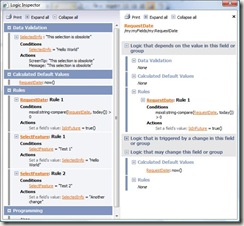
No comments:
Post a Comment